Colour-based record highlighting
Colour-based record highlighting
Responding and adapting to the needs of our clients and co-workers whilst taking the opportunity to brighten up our interface, we’re welcoming a new agileBase feature to our platform. This new “traffic light” feature will allow you to visually mark records with a custom colour for your attention, based entirely on tailored criteria that you specify.
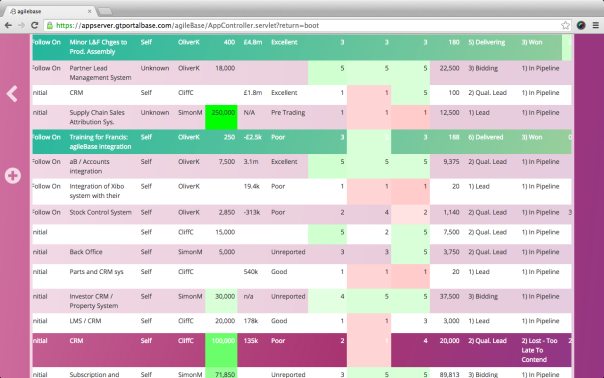
a sales pipeline highlighting won and lost sales in green or red
For example, your sales team could use the feature to mark sales opportunities “Hot or Cold” (red or blue, orange or purple) based on criteria you’ve set, like how long they’ve been on the system, when the last comment was added or frequency of contact. Or you could use the colour coded feature to mark companies who are unreliable or late paying invoices.
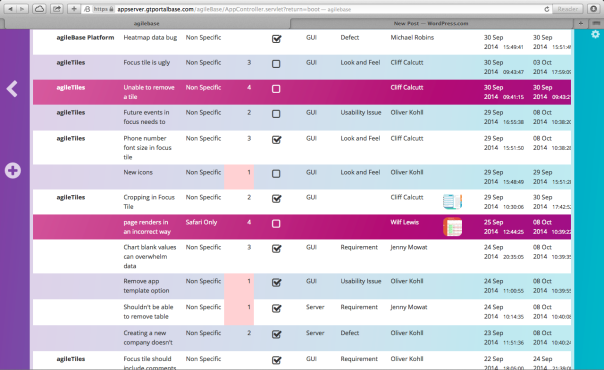
an issue list marking high priority issues in red
This ability to apply colour to personalised criteria makes your interface more easily identifiable, saving time and effort whilst prioritising your workload. It also allows you to personalise your CRM to suit you and your goals, adapting to your workload and making the system more efficient for your needs.
To set this up, simply create a calculation in a view that generates the name of a colour based on criteria you specify. Then in the ‘manage’ tab of a table, under ‘options’, type the name of this calculation in to the ‘flag records with colour’ field.
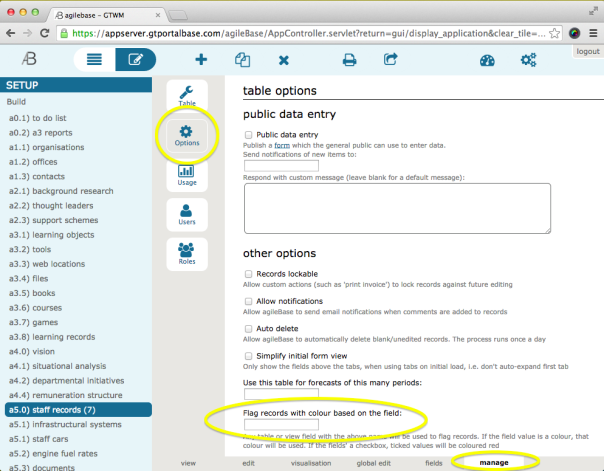
setting colour options
Feedback
Was this page helpful?
Glad to hear it! Please tell us how we can improve.
Sorry to hear that. Please tell us how we can improve.