Tiles
What is a module?
A module is basically a collection of views that form a logical whole, together with any custom actions that may be necessary.
In the tiles view, a module appears as a tile.
For example, a customer complaints module may contain views to show
– pending complaints
– complaints awaiting feedback from suppliers
– customers waiting to be credited
– archive of processed or un-justified complaints
together with actions to send acknowledgement emails to customers and print letters to suppliers containing relevant details.
Each module has an ordering number, icon and name.
Using Modules
To edit a module, you need to be an administrator. In the Administrator section of pane 1 (the left hand side of the screen) select modules. You’ll be able to edit the modules that are there just like editing records – click on a module and the details will be shown below.
In addition to an icon and ordering, a module can also be assigned a section. This becomes useful when you build up lots of modules for further categorising things. For example, you may want to put your modules in sections for each business unit of your company, or split them by process, e.g. Plan/Do/Check/Act.
When creating or editing a view, you can select which module to place it in from the view management tab in pane 3.
As an example, here’s a screenshot of a set of modules in pane 1 that covers an entire workflow for a particular company

along with some of the same modules displayed as tiles in the end user UI:
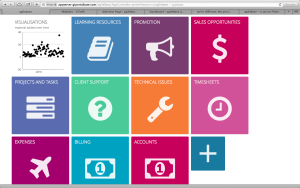
Note: only modules with one or more views in will be displayed in pane 1, though the whole collection of modules can be managed in the Administration section
Adding new tiles
To create a tile, as an administrator:
- go to Administration -> tiles
- click the plus button to create a new tile
- give it a name, assign it an icon and colour
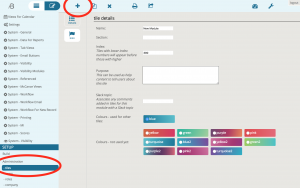
The tile must contain at least one view to be visible
- create a new view from a table’s manage tab
- in that view’s manage tab, assign it to your new tile
Then any user can add that tile to their homepage, or as an administrator, you can edit a user and add it for them
Feedback
Was this page helpful?
Glad to hear it! Please tell us how we can improve.
Sorry to hear that. Please tell us how we can improve.