WYSIWYG document template editing
WYSIWYG document template editing
A lot of recent agileBase updates have addressed document generation – how to merge data from the system into a template to create a PDF document, how to automate document generation based on criteria, how to get the system to email documents automatically.
So how do you create the templates that all this functionality uses?
Up until now, that meant a template designer with some knowledge of HTML (the language of web pages) using a web design tool of choice such as Adobe Dreamweaver of CoffeeCup. Now however, there’s a new built-in ‘what-you-see-is-what-you-get’ design tool built in to the platform, from Froala. Here’s an example template being edited:
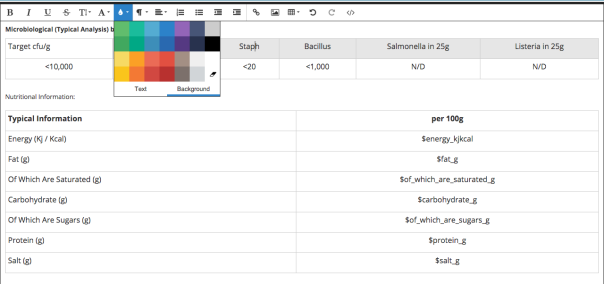
To use this, open a tile and click the ‘print’ button (if the print button isn’t visible, go to the tile options by clicking the cog at the top right of the screen and enable it).
Then click the ‘manage’ icon at the top right. Click ‘edit’ next to a previously created template, or type in a new template name to create.
The editor will load, with a toolbar at the top that gives you lots of options, for text formatting (bold, italic etc.), alignment, bullets and numbers, tables, colouring and more. As normal, to merge in data from the database, type the field name preceded by a dollar sign. In fact, there’s now a quick-reference list of available field names below the template editor, so you don’t have to switch back and forth between the editor and the system to look up field names.
There are still a few complex things that the visual editor won’t handle, e.g. pulling in data from multiple different views filtered in different ways. Power users can still use the editor for these by switching to code view, which is the button at the far right of the editing toolbar.
Notes
This is the first release of the editing feature, so it’s not as fully comprehensive as it will become. There are some other features that will likely be included in future releases, such as the ability to upload images or integrate some of the more complex templating language features.
Feedback
Was this page helpful?
Glad to hear it! Please tell us how we can improve.
Sorry to hear that. Please tell us how we can improve.