How do I change my Automation settings?
How do I change my Automation settings?
N.B. Only a user with Admin privileges can change the accounts settings. These users will have an additional “Settings” tile.
Click on the “Settings” tile. Choose the “Account Settings” view. Click the holding row to access your account’s setting data.
How do I control the chaser and reminder setting for each Supplier
Every Supplier has a Supplier Approval record. It contains a section that allows you to block the “chaser” and “reminder” functionality for the individual Supplier’s record.
Unticking the appropriate checkbox will exclude the Supplier from the automated chaser and reminder.
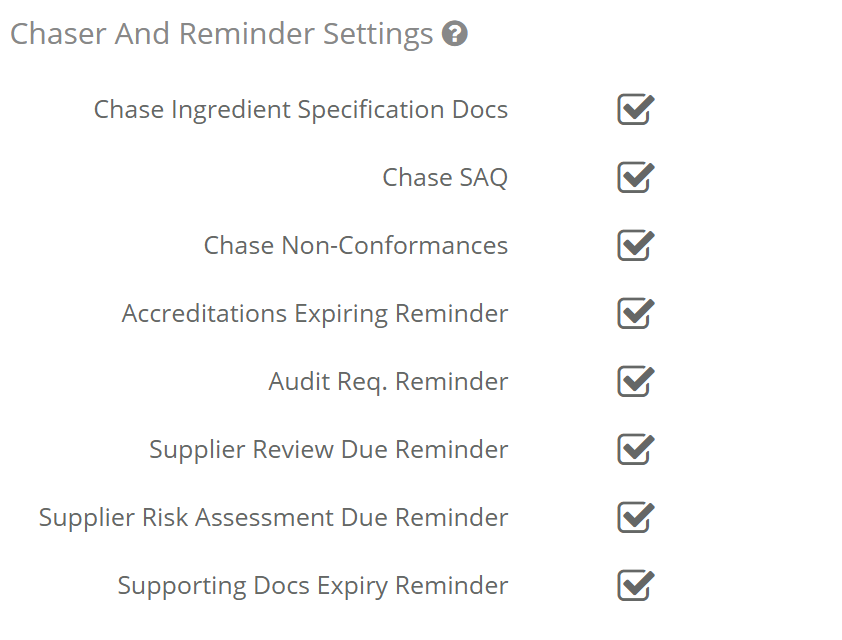
Feedback
Was this page helpful?
Glad to hear it! Please tell us how we can improve.
Sorry to hear that. Please tell us how we can improve.