agileBot workflow debugging tools
agileBot workflow debugging tools
Our workflow engine has a series of features that help administrators to see what’s going on behind the scenes. This is useful either to double check that everything’s working smoothly, or to troubleshoot when you think there may be setup errors.
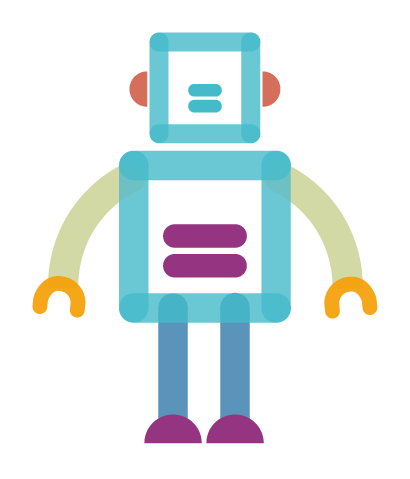
The main “enhanced workflow information” features are
- when you hover over a workflow icon next to a view, the tooltip will tell you when that workflow is next scheduled to run, so you can check out the results when it does
- if the workflow can’t run correctly for any reason, a red warning triangle will appear next to the view. Hovering over it will show the latest error message
- in the view’s manage tab, under ‘workflow’, all recent activity will be shown including the details of any successful actions and if necessary, full error details in red
Feedback
Was this page helpful?
Glad to hear it! Please tell us how we can improve.
Sorry to hear that. Please tell us how we can improve.
Last modified October 11, 2023: Rename _index.md to _index.md (37207df)